Photo by Austin Distel on Unsplash
相信大家在瀏覽網頁的經驗中,都有看過利用分頁的方式來呈現,將內容切分為好幾頁,除了能夠提升網頁的執行效率外,也增加了使用者的體驗。
在前面的Scrapy網頁爬蟲框架系列教學中,皆分享了爬取單一網頁的內容,這時候如果想要利用Scrapy網頁爬蟲框架來爬取多頁的資料,該如何實作呢?本文就來延續[Scrapy教學7]教你Scrapy框架匯出CSV檔案方法提升資料處理效率文章的教學內容,一起來學習這個技巧吧。實作的步驟包含:
- Scrapy專案建立網頁內容爬取方法(Method)
- Scrapy定位網頁的下一頁按鈕
- Scrapy爬取多頁的網頁內容
一、Scrapy專案建立網頁內容爬取方法(Method)
首先,來回顧一下目前在Scrapy網頁爬蟲(spiders / inside.py)所建立的parse()方法(Method),如下範例:
import scrapy
class InsideSpider(scrapy.Spider):
name = 'inside'
allowed_domains = ['www.inside.com.tw']
start_urls = ['https://www.inside.com.tw/tag/ai']
def parse(self, response):
# 爬取文章標題
post_titles = response.xpath(
"//h3[@class='post_title']/a[@class='js-auto_break_title']/text()"
).getall()
# 爬取發佈日期
post_dates = response.xpath(
"//li[@class='post_date']/span/text()"
).getall()
# 爬取作者
post_authors = response.xpath(
"//span[@class='post_author']/a/text()"
).getall()
for data in zip(post_titles, post_dates, post_authors):
NewsScraperItem = {
"post_title": data[0],
"post_date": data[1],
"post_author": data[2]
}
yield NewsScraperItemimport scrapy
class InsideSpider(scrapy.Spider):
name = 'inside'
allowed_domains = ['www.inside.com.tw']
start_urls = ['https://www.inside.com.tw/tag/ai']
def parse(self, response):
yield from self.scrape(response) #爬取網頁內容
def scrape(self, response):
# 爬取文章標題
post_titles = response.xpath(
"//h3[@class='post_title']/a[@class='js-auto_break_title']/text()"
).getall()
# 爬取發佈日期
post_dates = response.xpath(
"//li[@class='post_date']/span/text()"
).getall()
# 爬取作者
post_authors = response.xpath(
"//span[@class='post_author']/a/text()"
).getall()
for data in zip(post_titles, post_dates, post_authors):
NewsScraperItem = {
"post_title": data[0],
"post_date": data[1],
"post_author": data[2]
}
yield NewsScraperItem由於爬取邏輯被獨立為一個新方法(Method),這時候在parse()方法(Method)中,則需使用「yield from」關鍵字來進行呼叫,並且傳入網頁的回應結果(response),來執行網頁資料的爬取,如上範例第11行。
二、Scrapy定位網頁的下一頁按鈕
如果想要利用Scrapy網頁爬蟲框架,繼續爬取第二頁的資料時,就需要取得下一頁的網址,通常都會位於「下一頁」按鈕的href屬性中。
在上圖的「下一頁」按鈕點擊右鍵,選擇「檢查」,可以看到它的HTML原始碼如下圖:
接下來,回到Scrapy專案的spiders / inside.py檔案,在parse()方法(Method)中,即可利用Scrapy框架的xpath()方法(Method),傳入「下一頁」按鈕的樣式類別(class)來進行定位,如下範例第14~15行:
import scrapy
class InsideSpider(scrapy.Spider):
name = 'inside'
allowed_domains = ['www.inside.com.tw']
start_urls = ['https://www.inside.com.tw/tag/ai']
def parse(self, response):
yield from self.scrape(response) #爬取網頁內容
# 定位「下一頁」按鈕元素
next_page_url = response.xpath(
"//a[@class='pagination_item pagination_item-next']/@href")
def scrape(self, response):
# 爬取文章標題
post_titles = response.xpath(
"//h3[@class='post_title']/a[@class='js-auto_break_title']/text()"
).getall()
# 爬取發佈日期
post_dates = response.xpath(
"//li[@class='post_date']/span/text()"
).getall()
# 爬取作者
post_authors = response.xpath(
"//span[@class='post_author']/a/text()"
).getall()
for data in zip(post_titles, post_dates, post_authors):
NewsScraperItem = {
"post_title": data[0],
"post_date": data[1],
"post_author": data[2]
}
yield NewsScraperItem三、Scrapy爬取多頁的網頁內容
import scrapy
class InsideSpider(scrapy.Spider):
name = 'inside'
allowed_domains = ['www.inside.com.tw']
start_urls = ['https://www.inside.com.tw/tag/ai']
def parse(self, response):
yield from self.scrape(response) #爬取網頁內容
# 定位「下一頁」按鈕元素
next_page_url = response.xpath(
"//a[@class='pagination_item pagination_item-next']/@href")
if next_page_url:
url = next_page_url.get() #取得下一頁的網址
yield scrapy.Request(url, callback=self.parse) #發送請求
def scrape(self, response):
# 爬取文章標題
post_titles = response.xpath(
"//h3[@class='post_title']/a[@class='js-auto_break_title']/text()"
).getall()
# 爬取發佈日期
post_dates = response.xpath(
"//li[@class='post_date']/span/text()"
).getall()
# 爬取作者
post_authors = response.xpath(
"//span[@class='post_author']/a/text()"
).getall()
for data in zip(post_titles, post_dates, post_authors):
NewsScraperItem = {
"post_title": data[0],
"post_date": data[1],
"post_author": data[2]
}
yield NewsScraperItem其中,第21行的callback關鍵字參數(Keyword Argument)代表的意思,就是在Scrapy網頁爬蟲請求下一頁的網址後,再重新執行parse()方法(Method),也就會取得下一頁的回應結果(response),爬取網頁內容(第11行),並且定位「下一頁」按鈕,判斷如果存在的話,代表還有下一頁,則取得下一頁的網址,發送請求,以此類推,直到沒有下一頁為止。
以上就是將INSIDE硬塞的網路趨勢觀察網站-AI新聞的所有分頁資料爬取下來的實作方法。當然,有時候並不想爬取那麼多的資料,可能只需要特定頁數的內容,舉例來說前3頁,該如何在Scrapy網頁爬蟲框架中實現呢?
這時候,就需要定義一個類別屬性(Class Attribute),來計算目前執行的次數,如下範例第8行:
import scrapy
class InsideSpider(scrapy.Spider):
name = 'inside'
allowed_domains = ['www.inside.com.tw']
start_urls = ['https://www.inside.com.tw/tag/ai']
count = 1 # 執行次數
def parse(self, response):
yield from self.scrape(response) #爬取網頁內容
# 定位「下一頁」按鈕元素
next_page_url = response.xpath(
"//a[@class='pagination_item pagination_item-next']/@href")
if next_page_url:
url = next_page_url.get() #取得下一頁的網址
yield scrapy.Request(url, callback=self.parse) #發送請求
def scrape(self, response):
# 爬取文章標題
post_titles = response.xpath(
"//h3[@class='post_title']/a[@class='js-auto_break_title']/text()"
).getall()
# 爬取發佈日期
post_dates = response.xpath(
"//li[@class='post_date']/span/text()"
).getall()
# 爬取作者
post_authors = response.xpath(
"//span[@class='post_author']/a/text()"
).getall()
for data in zip(post_titles, post_dates, post_authors):
NewsScraperItem = {
"post_title": data[0],
"post_date": data[1],
"post_author": data[2]
}
yield NewsScraperItem由於在執行Scrapy網頁爬蟲時,一定會先執行一次,所以第8行的執行次數(count)預設值為1。
接下來,就可以在每一次請求下一頁的網址前,將執行次數(count)加1,判斷如果在3次內,就發送請求,否則停止,如下範例第22~25行:
import scrapy
class InsideSpider(scrapy.Spider):
name = 'inside'
allowed_domains = ['www.inside.com.tw']
start_urls = ['https://www.inside.com.tw/tag/ai']
count = 1 # 執行次數
def parse(self, response):
yield from self.scrape(response) #爬取網頁內容
# 定位「下一頁」按鈕元素
next_page_url = response.xpath(
"//a[@class='pagination_item pagination_item-next']/@href")
if next_page_url:
url = next_page_url.get() #取得下一頁的網址
InsideSpider.count += 1
if InsideSpider.count <= 3:
yield scrapy.Request(url, callback=self.parse) #發送請求
def scrape(self, response):
# 爬取文章標題
post_titles = response.xpath(
"//h3[@class='post_title']/a[@class='js-auto_break_title']/text()"
).getall()
# 爬取發佈日期
post_dates = response.xpath(
"//li[@class='post_date']/span/text()"
).getall()
# 爬取作者
post_authors = response.xpath(
"//span[@class='post_author']/a/text()"
).getall()
for data in zip(post_titles, post_dates, post_authors):
NewsScraperItem = {
"post_title": data[0],
"post_date": data[1],
"post_author": data[2]
}
yield NewsScraperItem最後,利用以下指令來執行Scrapy網頁爬蟲:
$ scrapy crawl inside
截取部分執行結果如下圖:
四、小結
在實務上開發Python網頁爬蟲時,爬取分頁資料是常常會碰到的情況,而本文則利用一個實際的案例來讓讀者瞭解如何在Scrapy網頁爬蟲框架中來進行實作,對於想要爬取許多分頁的讀者,希望本文能夠幫助到您,如果有其它的想法或問題,歡迎在底下留言和我分享唷。
如果您喜歡我的文章,請幫我按五下Like(使用Google或Facebook帳號免費註冊),支持我創作教學文章,回饋由LikeCoin基金會出資,完全不會花到錢,感謝大家。
有想要看的教學內容嗎?歡迎利用以下的Google表單讓我知道,將有機會成為教學文章,分享給大家😊
Python學習資源
Python網頁爬蟲推薦課程
Python網頁爬蟲-BeautifulSoup教學
Python網頁爬蟲-Selenium教學
Python網頁爬蟲-Scrapy教學
Python非同步網頁爬蟲
Python網頁爬蟲應用
Python網頁爬蟲部署
Python網頁爬蟲資料儲存
Python網頁爬蟲技巧

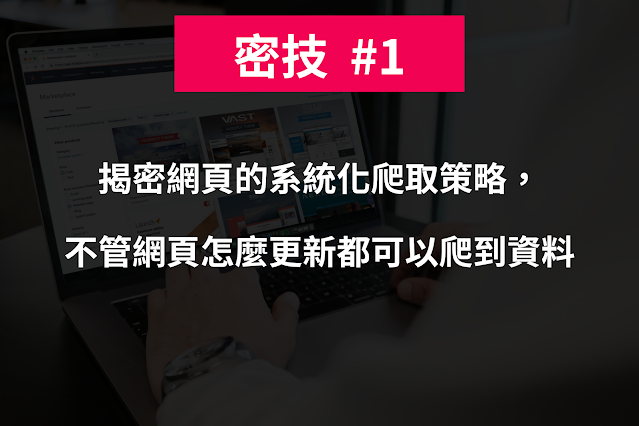
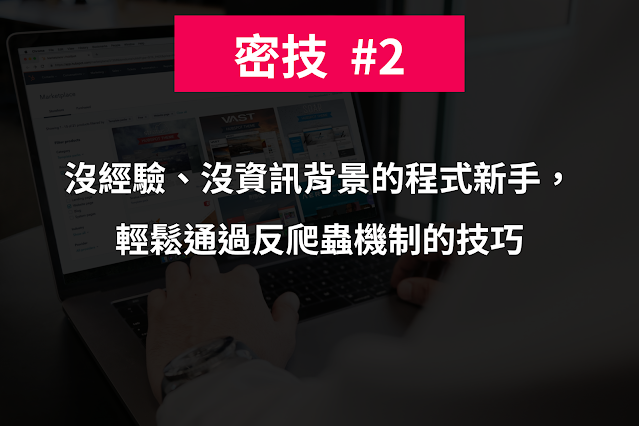
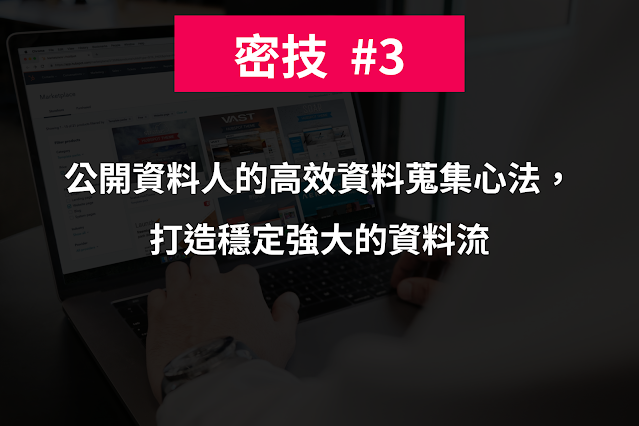



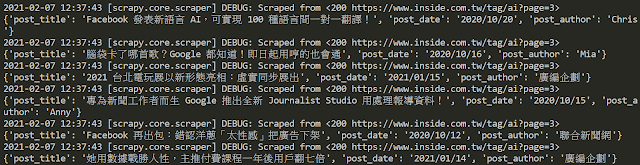
留言
張貼留言